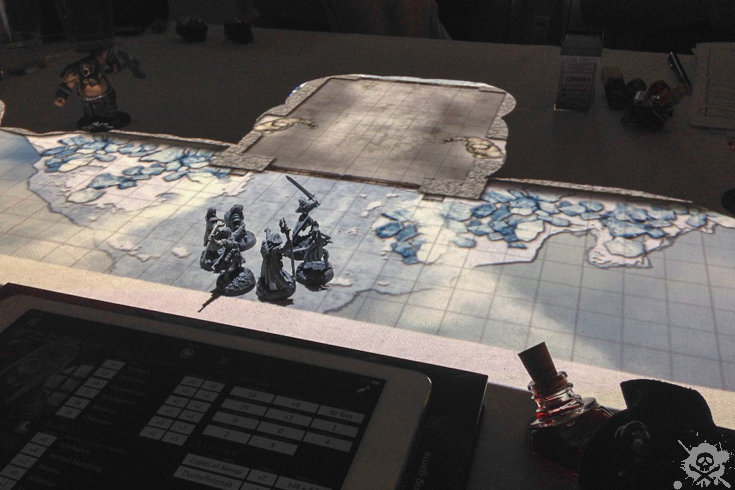D&D group goes fully digital!
Two weeks ago during a summer BBQ, my D&D group and I toyed with the idea of using a projector for our sessions after seeing an awesome video on youtube. In our last D&D session, we made it happen and went fully digital.
I know it’s been a while. I’ve been terribly busy at work in May getting ready for a conference. Well, I’m back now and already pouring my free time into D&D again. I’m lagging behind with posting stuff at least 6-8 sessions. Since the end of the previous episode of HotDQ, I found a great little tool named Dungeon Revealer. It’s a web based tool where a GM can have a battlemap on his/her laptop or tablet and gradually reveal the map to players using the client view. The GM would have a semi-transparent black layer over the map, whereas the players would see the black layer as opaque. The GM can then clear sections of the map with a simple brush tool and reveal the area. Excellent! I wanted to do this for a player tablet on the table. However, how awesome would it be if the map would not only be displayed on a tablet, but as a 1:1 projection to use miniatures? The new map of Skyreach Castle would be perfect as an actual battlemap with miniatures. One of my players really wanted to realize the projector game table, so we went forward with it.
How to build your own game table
- cantilever parasol stand (minus the parasol) (44 euros)
- three concrete floor tiles wrapped in carpet (9 euros)
- projector mount (18 euros)
- projector (borrowed from work)
- Google Chromecast (35 euros)
We came up with several possible ways to do achieve a top or bottom projection of the table. But my wife didn’t want us to drill a hole in the ceiling (and that’s very reasonable ;)) to mount the projector, so we opted for a mobile solution: We bought a sidepost parasol (cantilever paralsol) in our local hardware store and attached a projector mount on top instead of the parasol.
We borrowed a projector from work (standard BenQ DLP projector) and attached it to the mount. To prevent the whole construction to topple over, we used three concrete garden floor tiles covered in cheap carpet cloth as weights. We fixed the cables with zip ties. To avoid having to use a long HDMI cable, I bought a Google Chromecast and plugged it into the projector. With that, I can show my laptop’s Chrome browser tabs on the projector. That’s great, because Dungeon Revealer is brower-based!
And that brings you awesomeness like that:
First, I showed the image of the castle as they approached by wyverns. Then, the castle gates.Not actually on my battlemap (I haven’t finished this part of the castle yet, so I used another map instead for an encounter)
They did not say the pass phrase, and two statues came to life. The other image shows surprised ogres.
Latest Posts
- Best of Storm King’s Thunder December 6, 2022
- 3D print: Gargoyles by mz4250 November 13, 2022
- D&D Repaint: WizKids Empyrean (25B) November 9, 2022
- D&D Repaint: WizKids Empyrean (25A) November 4, 2022
- D&D Repaint: WizKids Cloud Giant (28A+28B) October 30, 2022