I can print my own miniatures now!
My dear friends of my D&D role-playing group got me an Anycubic Photon Mono 4k 3D resin printer for my birthday in July. Now I can print my own miniatures! But with a 3D printer comes a new rabbit hole as well – I have to learn a lot about this new part of the hobby and also need lots of new tools 😉
I started the painting hobby and the blog in 2013. Back then, I was in awe that you can get cheap miniatures via Kickstarter campaigns. A lot has happened on the market since. Not only are there lots of new ways to get miniatures from different sources, including customized resin prints from very small studios. Over the last couple of years, the sheer amount of digital releases for printing miniatures at home has skyrocketed. Lots of artists publish their digital miniatures over Patreon, where you can get a random set of miniatures every month for about 10 EUR. You only have to print them yourself.
I was not following the 3D miniature printing scene too closely, but there were some outstanding miniatures that you could only get as digital files. For my D&D games, I use HeroForge a lot. It’s a website where you can customize miniatures with clothing, weapons, pose etc. I only used it to make screenshots for specific characters, but the basic idea of HeroForge is that you can order this customized miniature or print it yourself.
My clever friends seemed to recognize that 3D printing miniatures would be something I would enjoy. And boy, were they right!
They got me an Ancubic Photon Mono 4k 3D resin printer (on the right side). It works well at a level of 5 microns depth per print layer with a lot of details. I started with some new player character miniatures and tested various printing settings. A standard 28mm hero miniature takes about 2 hours of printing time. So far, I tried to tune my process to minimize printing fails (of which I also had about 30-40% of overall print attempts so far). I watched lots of youtube tutorials and follow the 3d printing reddits more closely and learn how to use the printer effectively. This is a new rabbit hole to get into 😉
The first thing I got as an addition to the printer itself was an Anycubic Washing and Curing station. It’s the one on the left side. You can remove the printing plate with the models still attached and wash it there in a swirling Isopropanol bath. I learned that for me, this is a lot less messy than rinsing the models in a teacup or something. After cleaning, the models can be cured in the station as well, so that all/most of the resin is then hard.
The resin is quite a toxic material. The fumes smell bad, and you should not get the resin on your skin, eyes, lungs, etc. So I also bought safety equipment to handle the printer. At the moment, I do not have a very good ventilation for the printer. Maybe I can come up with something in the future.
As of now – my next campaign will be starting soon. And I try to print as much as I need for it myself. Once I start painting and posting these new models, this blog will probably shift away even more from my all-time favorite Reaper Miniatures.
Latest Posts
- Best of Storm King’s Thunder December 6, 2022
- 3D print: Gargoyles by mz4250 November 13, 2022
- D&D Repaint: WizKids Empyrean (25B) November 9, 2022
- D&D Repaint: WizKids Empyrean (25A) November 4, 2022
- D&D Repaint: WizKids Cloud Giant (28A+28B) October 30, 2022